Looking for the best Forex trading platform? Here’s a quick guide to help you decide between Tradelocker, cTrader, and DXtrade.
- Tradelocker: Browser-based with TradingView integration, ideal for chart-focused traders. Offers 80+ indicators and fast one-click trading but slower execution speeds (200-300ms).
- cTrader: Best for algorithmic and high-frequency traders. Features a powerful C# API, 50+ chart timeframes, and institutional-grade execution under 100ms.
- DXtrade: Simplified, web-based platform for beginners and prop firms. Prioritizes basic functionality, real-time account sync, and equity-protected copy trading.
Quick Comparison:
| Platform | Best For | Key Features | Execution Speed |
|---|---|---|---|
| Tradelocker | Chart-focused traders | TradingView tools, 80+ indicators | 200-300ms |
| cTrader | Algorithmic, high-frequency | C# API, FIX API, 50+ timeframes | <100ms |
| DXtrade | Beginners, prop firms | Basic tools, real-time sync | 150-500ms |
Each platform has unique strengths. Whether you need advanced automation, charting tools, or simplicity, this guide breaks down the options so you can choose the right one for your trading style.
Related video from YouTube
Platform Selection Criteria
When choosing a Forex trading platform, several key factors influence its suitability for different trading styles. Beyond the core features, the platform's design and functionality play a major role in supporting specific trading workflows.
Platform Layout and Navigation
Each platform offers a unique interface tailored to different trader needs:
- cTrader: Features a multi-panel workspace with drag-and-drop customization. This design is ideal for traders handling multiple positions simultaneously, offering flexibility and control.
- Tradelocker: Focuses on a TradingView-integrated interface, enabling one-click trading directly from charts. This setup is perfect for traders who need quick execution alongside technical analysis in a single view.
- DXtrade: Provides a single-window layout that emphasizes fast order execution over advanced charting tools. While this simplifies the platform for beginners, it may not suit traders who rely on complex analytical tools.
Charts and Custom Settings
The platforms differ significantly in their technical analysis features. Here's a quick comparison:
| Feature | cTrader | Tradelocker | DXtrade |
|---|---|---|---|
| Timeframes | 50+ options, including Renko and Range | 80+ indicators via TradingView | Basic candlestick and line charts |
| Drawing Tools | 26 advanced tools | Standard TradingView suite | Limited functionality |
| Custom Indicators | Supports C# API for custom development | Restricted to TradingView's library | Basic preset indicators only |
Speed and Order Processing
Order execution speed is a critical factor, especially for high-frequency traders. Here's how the platforms compare:
- cTrader: Offers institutional-grade performance, executing orders in under 100ms via FIX API. This speed is complemented by a requote rate of less than 0.5%, even during volatile market conditions.
- Tradelocker: Processes orders in 200-300ms using browser-based WebSocket connections. However, it experiences an average slippage of 1.2% under high volatility.
- DXtrade: Execution speed varies between 150-500ms, depending on broker settings. This variability can impact performance during fast-moving markets.
These differences in speed and reliability directly affect the platforms' suitability for specific trading strategies, which we'll examine in the next section.
Platform Comparison: Tradelocker vs cTrader vs DXtrade
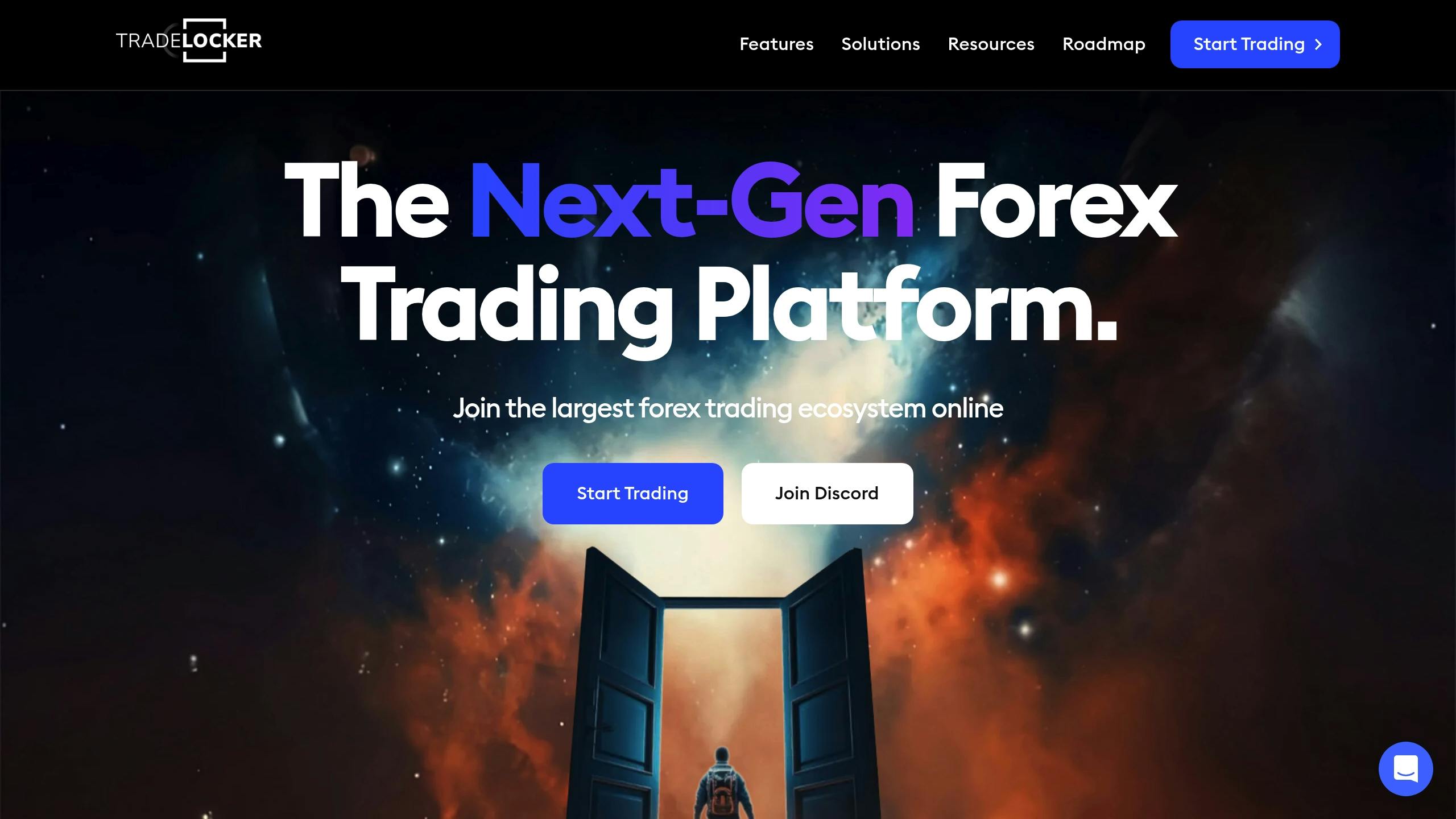
Tradelocker Features
Tradelocker offers browser-based trading with integrated TradingView tools, including a built-in SL/TP Calculator for managing risk effectively. This calculator allows traders to set risk parameters using dollar, point, or percentage inputs.
However, Tradelocker relies on broker CFD setups for hedging strategies, which can be a drawback for some users. It supports micro-lot trading, making it a practical choice for traders who prioritize ease of access over advanced automation features.
cTrader Capabilities
cTrader stands out with its advanced technical tools and features designed for institutional-level trading. The platform's C#-based cAlgo API is a powerful tool for creating and running algorithmic trading strategies. This makes it a favorite among traders focusing on automation.
Here's a quick look at some of its key features:
| Feature | Specification |
|---|---|
| Execution Speed | Less than 0.004s latency |
| Price Data | Level II pricing |
| Order Types | 6 advanced options |
Another unique feature is the "cTrader Copy" service, which allows users to engage in social trading by replicating strategies. These features make cTrader a strong choice for traders looking to scale and manage complex strategies.
DXtrade Overview
DXtrade is designed as a lightweight, web-based platform, making it a good fit for prop trading firms. One of its standout features is real-time account synchronization across devices, simplifying trading management.
The platform includes a risk dashboard for monitoring leverage and compliance, though it lacks support for algorithmic trading. Its primary focus on oversight tools rather than in-depth analytics aligns with the needs of specific prop firm workflows.
Each platform brings distinct strengths to the table, setting the stage for a closer look at their suitability for different trading approaches in the next section.
sbb-itb-9de3b6e
Platforms by Trading Method
Short-term Trading Platforms
When it comes to platforms for fast-paced trading, execution speed and specific features play a big role. cTrader stands out with its latency of under 100ms and trailing stops adjustable to 0.1 pip increments, making it a strong choice for strategies like news trading.
Tradelocker supports scalping enthusiasts with its one-click trading feature, integrated directly into TradingView tools.
On the other hand, DXtrade offers basic functionality for short-term trading but lacks tools tailored for scalping, such as advanced slippage controls. This makes it less appealing for traders relying on high-frequency methods.
Automated Trading Solutions
The level of automation support varies across these platforms:
| Feature | cTrader | Tradelocker | DXtrade |
|---|---|---|---|
| VPS Support | Built-in hosting | Third-party only | No support |
| Backtesting | Comprehensive suite | Basic via TradingView | None |
cTrader provides a full set of tools for developing and testing complex automated strategies. Meanwhile, Tradelocker offers basic backtesting options through its integration with TradingView, and DXtrade lacks backtesting and VPS support altogether. These differences can affect how easily traders can scale their strategies, which ties into platform costs discussed later.
Multi-Asset Trading Tools
Multi-asset traders often need platforms that support advanced analysis and customization. cTrader delivers with over 50 chart types and multi-monitor support, making it a strong choice for cross-asset analysis.
Tradelocker, being browser-based, has limitations for complex screen setups. However, it does include a percentage-based SL/TP calculator to aid in position management.
DXtrade primarily focuses on forex trading, offering basic multi-window functionality but fewer customization options compared to its competitors.
Platform Safety and Costs
Security measures and pricing structures play a key role in determining the usability and appeal of trading platforms. Here's how cTrader, TradeLocker, and DXtrade stack up.
Security Standards
cTrader ensures secure connections using TLS 1.2+ encryption and FIX API protocols. Its infrastructure includes real-time threat monitoring supported by Cloudflare, offering strong protection for trader data.
TradeLocker incorporates FIX Protocol for secure broker bridges. The platform's security measures depend on broker implementation, with encrypted data transmission safeguarding trade execution.
DXtrade leverages AWS Shield for infrastructure protection. Prop firms using this platform enforce mandatory two-factor authentication for added security.
| Security Feature | cTrader | TradeLocker | DXtrade |
|---|---|---|---|
| Encryption | TLS 1.2+ | FIX Protocol | AWS Shield |
| Authentication | Broker-dependent | Broker-dependent | Two-factor |
| API Security | FIX API with encryption | FIX Protocol bridges | Broker-specific |
| Audit Trails | MiFID II compliant | CSV with timestamps | Varies by broker |
System Stability
cTrader boasts reliable uptime thanks to redundant servers. Maintenance is scheduled for 2-hour windows every Saturday, keeping disruptions minimal.
TradeLocker uses a rolling update system to avoid complete downtime. Auto-reconnect functionality ensures continued trading even during brief disconnections.
DXtrade, however, can face latency issues during high market volatility. Its maintenance schedule is less predictable, which may affect trading reliability.
Platform Fees
Pricing structures differ across these platforms, impacting traders and brokers alike.
-
cTrader follows a tiered pricing model:
- Broker licenses start at $2,500/month, with API access costing an additional $500+/month.
- Liquidity fees average $0.25 per million traded.
-
TradeLocker uses a broker revenue-share model:
- No direct platform fees for traders.
- Spread markups and swap fees vary based on broker implementation.
-
DXtrade operates with volume-based pricing through Devexperts:
- Prop firm commissions average $3-5 per lot.
- Optional VPS services cost between $25 and $50 monthly.
This makes TradeLocker a good option for cost-conscious scalpers, while DXtrade is better suited for prop firms handling larger trading volumes.
Summary and Platform Selection Guide
After reviewing technical details and cost structures, here are some tailored platform recommendations based on different trading styles:
Platform Recommendations by Trading Style
| Trading Style | Best Platform | Key Advantage |
|---|---|---|
| Algorithmic | cTrader | Supports full C# bot development |
| Multi-asset | DXtrade | Access to diverse asset classes |
| Chart-focused | TradeLocker | Built-in TradingView integration |
| High-frequency | cTrader | Order execution under 100ms |
Key Decision Factors
- cTrader is ideal for algorithmic traders, offering institutional-grade tools and visibility into market depth.
- TradeLocker stands out for chart-focused strategies, thanks to its seamless integration with TradingView and browser-based access.
- DXtrade caters to prop firm traders with its lightweight, web-based solution featuring SSL encryption. Its user-friendly interface is perfect for navigating prop firm challenges.
Technical Considerations
When choosing a platform, focus on these critical factors:
- Latency Needs: cTrader offers <100ms execution speeds, while TradeLocker operates at 200-300ms.
- Analysis Tools: TradeLocker integrates TradingView, while cTrader provides over 50 chart types.
- Risk Management: Ensure consistent risk management features across platforms.
For high-frequency trading, consider using a VPS to minimize latency. Always test execution speeds with demo accounts before committing to live trading.


